I've continued working on my double-page spread and newspaper ad in Photoshop.
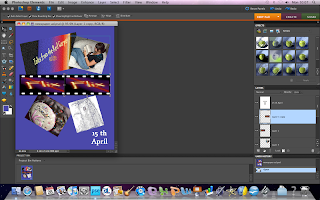
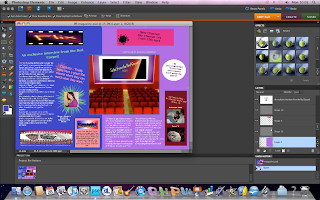
The above screenshots show the alterations I have made to my newspaper ad (left) and my magazine (right.)
I decided to make these alterations in order to improve the general look of my products. For example, I decided to lighten the background of the newspaper ad in order to make the images stand out more.





