Research and Planning
In terms of research and planning, the main technology which I used was the internet in order to do research into other websites, and guidelines into website design and usability such as that found on Jakob Nielsen’s website.

In order to present and organise my research and planning, I posted the research and planning which I did onto my blog. I used Blogger to compose my posts and insert images, and believe that the clear presentation of my blog allowed me to stay focussed on what I needed to do, and also allowed me to review my research during the production of my website, newspaper advertisement, and double-page spread.
Construction – Kompozer

As is shown by the screenshot above, the construction of my website was heavily dependant on technology. I constructed my website in Kompozer, which allowed me to design the layout through tables and cells, insert images, and embed videos. I also learnt how to insert hyperlinks in order to link the pages of my website together. This allowed me the means necessary in order to design a website in line with what I felt would appeal to teenage audience, whilst also considering codes and conventions.
I feel that, although I did experience some problems with the use of Kompozer, such as an issue with some hyperlinks, I was able to rectify these mistakes and problems.
I also used some basic source code in order to create the forum and games sign in pages, and I was happy with the results. Being able to create these sign in pages allowed me to develop the website design to include more conventions, such as the forum, which are attractive to teenagers.
Construction – Photoshop Elements
In order to construct my ancillary texts, I was reliant on Photoshop Elements. The use of Photoshop Elements allowed me to use layers to create my magazine double-page spread a
 nd newspaper advertisement. This helped me place images and text onto the pages, including placement in front of and behind other images etc. By merging layers I was able to create a single layer out of several, and this allowed me to move images that I wanted in a particular placement in relation to each other at the same time. This was particularly useful for my magazine double-page spread where I was working with a larger amount of space.
nd newspaper advertisement. This helped me place images and text onto the pages, including placement in front of and behind other images etc. By merging layers I was able to create a single layer out of several, and this allowed me to move images that I wanted in a particular placement in relation to each other at the same time. This was particularly useful for my magazine double-page spread where I was working with a larger amount of space.The use of filters in Photoshop also allowed me to alter my images in order to place more emphasis on them in certain places. This is exemplified in my newspaper advertisement where I used film grain filters on the images to increase the association of the brand with a teen film channel.
I also resized and altered images for my website in Photoshop. This allowed me to prepare the images to be exactly as I wanted them before importing them into my web pages.
In order to create images such as my logos (for the main site and the featured programme) I also used image software in the form of GIMP2 – I found this easier to use to make logos in than the Photoshop software due to the difference in features. The perspective feature allowed me to move the glow forward from the shadow more in my channel logo, as before I did this you could not see the shadow at all. I felt that the use of the shadow gave more depth to this logo.
Evaluation
In terms of my evaluation, I feel that the use of blogging has allowed me to clearly reflect on and present the evaluation.
I have also used screenshots and other images in order to make my evaluation more visual, and divided each question into different sections within the blog posts in order to make it more clearly readable, and keep the attention of the reader.




 Above is a screenshot of improvements to the news page. I re-structured the layout of this page and the home page (see screenshot below) to improve the look of the website. I also decided to give background colours to the cells that made up the websites throughout the different pages.
Above is a screenshot of improvements to the news page. I re-structured the layout of this page and the home page (see screenshot below) to improve the look of the website. I also decided to give background colours to the cells that made up the websites throughout the different pages.  Below are screenshots of work that I did to create a forum login page, including a screenshot of the code that I used to create this. This is very similar to work that I did to create the games login page.
Below are screenshots of work that I did to create a forum login page, including a screenshot of the code that I used to create this. This is very similar to work that I did to create the games login page.

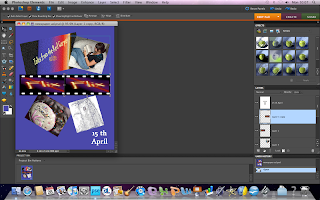
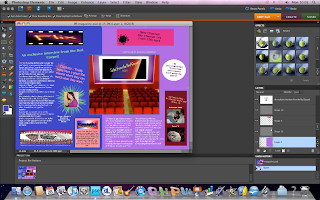








 Above is a screenshot of my work in Photoshop. This was taken towards the end of the production of my newspaper ad, as I was putting in the text and tilting it. I decided to put 'Screening soon..' instead of more detailed text because I decided to complete the newspaper ad as if it was an early ad, with more to follow, and thought that the simple phrase would make people want to find out more.
Above is a screenshot of my work in Photoshop. This was taken towards the end of the production of my newspaper ad, as I was putting in the text and tilting it. I decided to put 'Screening soon..' instead of more detailed text because I decided to complete the newspaper ad as if it was an early ad, with more to follow, and thought that the simple phrase would make people want to find out more.

